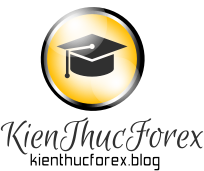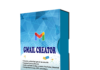QniSeoPro software is an effective SEO keywords tool which emulates different devices in various places to access your website in order to increase Google Search traffic. It interacts with the website like a real user by Searching for keywords on Google (the keywords you set up when installing) then finding your website to click on. As a result, your website will quickly increase its ranking on Google.
Main features of QniSEOPro Bot – SEO keywords tool
- Search Google for your keywords and find websites to click
- Unlimited keywords and websites
- Support D-com and proxy
- Emulated thousands of different devices
- Multi-threads
- Simulation of Human activities
- Random delays
- Auto click internal pages after visiting your website from Google Search
How to use QniSEOPro/ SEO keywords tool to increase Google Search traffic?
1. Log in
When you buy QniSEOPro software, we will provide you with 3 links: software link, desktop useragent file and mobile useragent file. Download all these files and unzip the QniSEOPro.rar then run the .exe file to open the software.
Use the provided license username and password to fill in Login and Password.
Click OK to login.
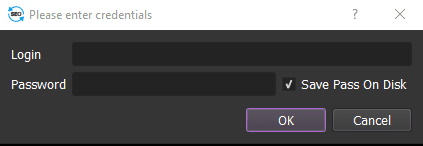
The following screenshot will show you all setting parameters of the SEO keywords tool:
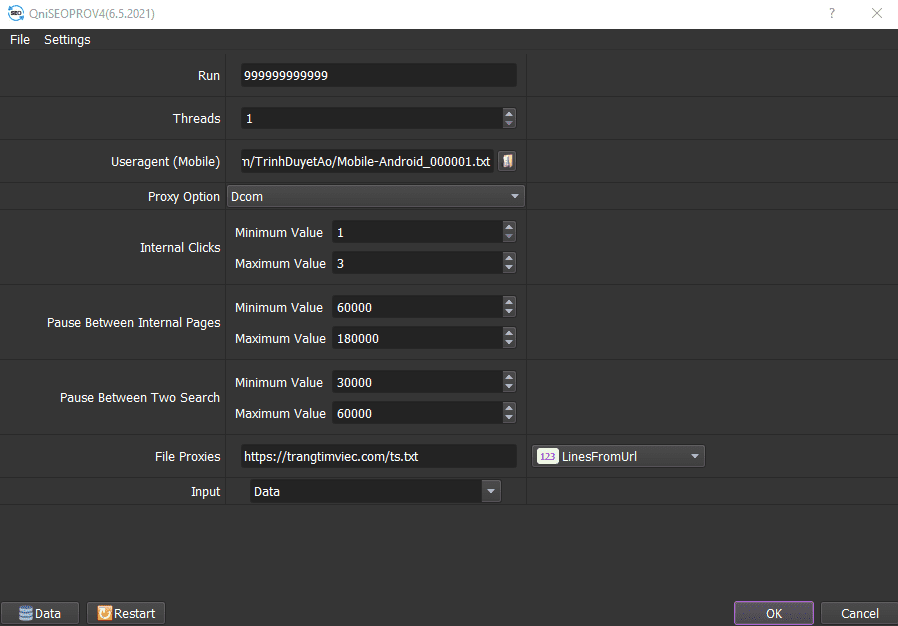
2. Run
This is the number of times that you want the software to run. You can leave it as the default.
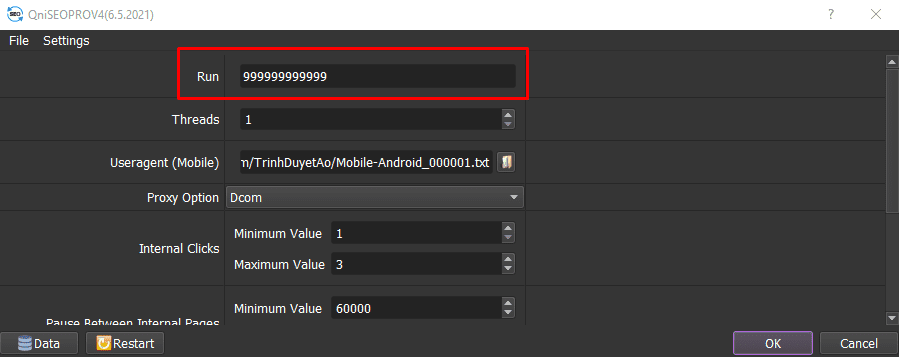
3. Threads
The number of threads is the number of tabs, accounts, or windows that run at the same time.
Each thread will open a separate browser which has different fingering and IP. Provide number of threads that complies with your computer configuration.
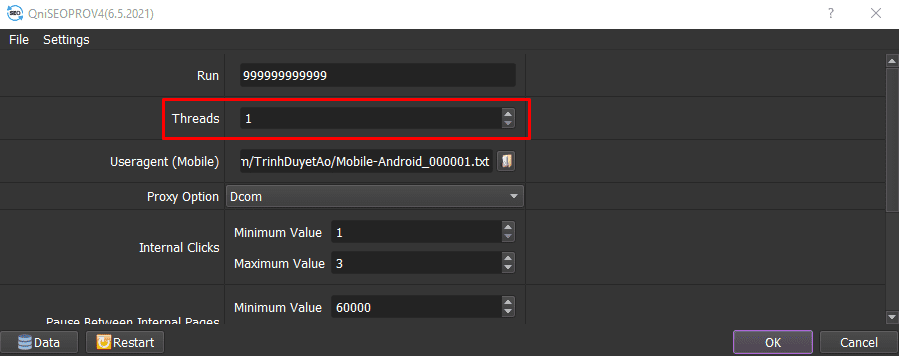
4. UserAgents:
Click on  ==> select the useragent files that were downloaded as mentioned in Section 1.
==> select the useragent files that were downloaded as mentioned in Section 1.
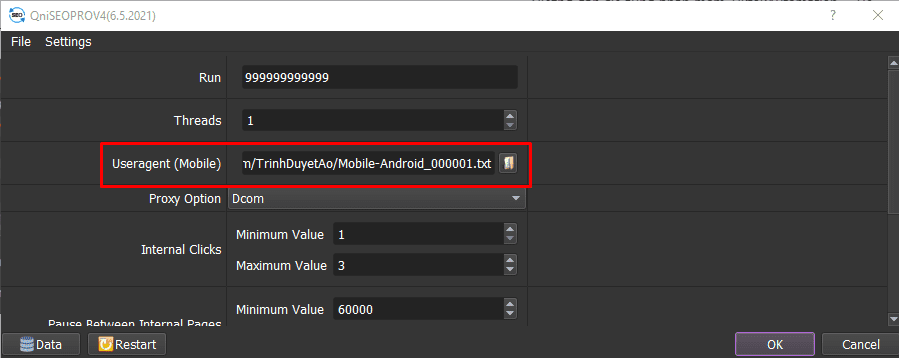
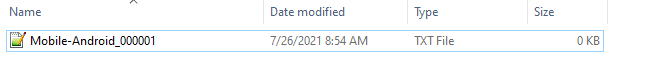
5. Proxy Option
To avoid being locked out of your Gmail accounts, you should use proxies.
Choose Dcom or Proxy.
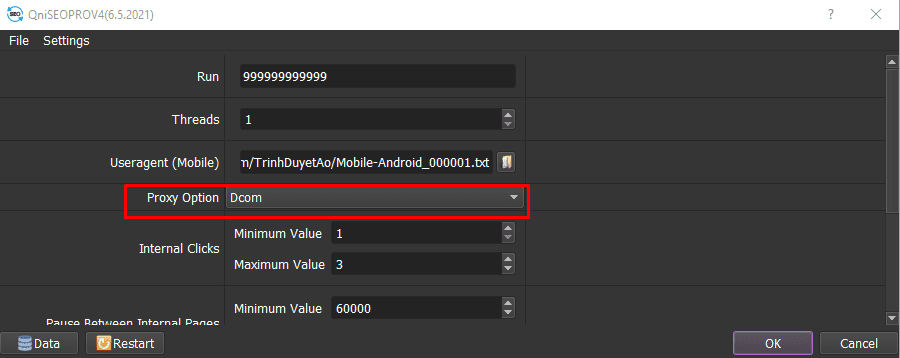
6. Pause Between Internal Pages
Pause between actions (in milliseconds) when the software click on internal page.
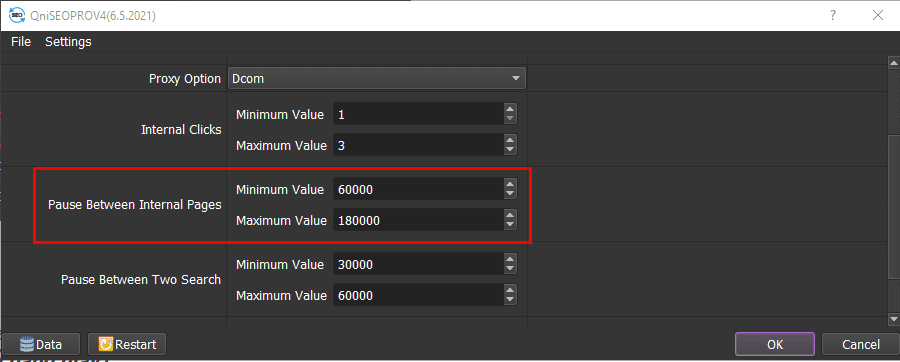
7. Pause Between To Search
Do the same as Pause Between Internal Search.
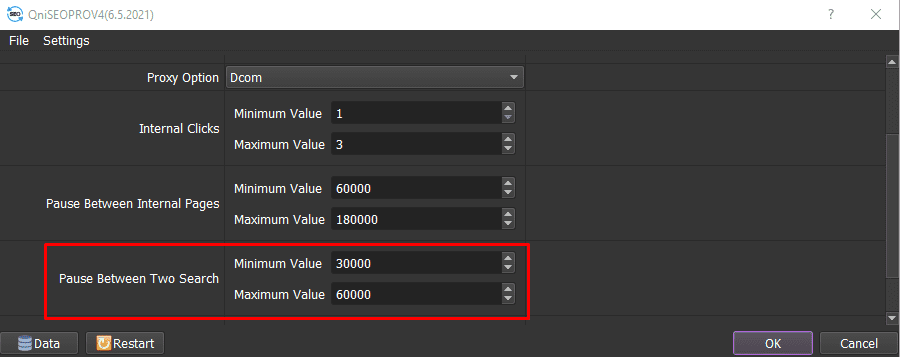
8. File proxies
There are 2 options for you:
- Option 1: LinesFromFil
If you choose LinesFromFile, click  => select the text file which contains proxies.
=> select the text file which contains proxies.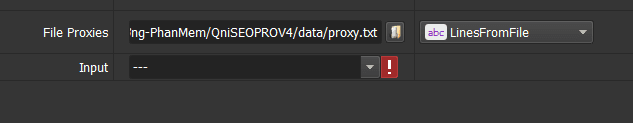
Each proxy per line in format: IP:Port:Username:Password. Leave username and password empty if your proxy doesn’t have username and password (Some proxies work with IP authentication instead of using username and password).
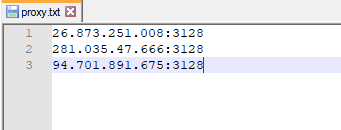
- Option 2: LinesFromUrl
If you choose LinesFromUrl, copy the proxy address link => paste it in “File proxies”.
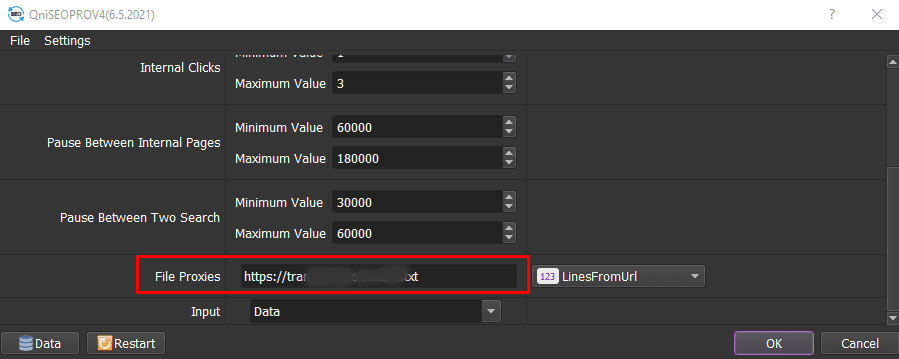
9. Input
>>Input websites that need to increase views as steps mentioned in this link HOW TO IMPORT DATA
Note: Data imported includes: Website/Text To Click, Keywords, Link 1, Link 2, Link 3. Refer to data file here.
Finally, select the group that you want to increase website traffic at “Input“.
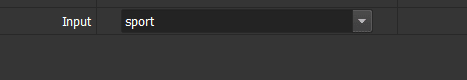
10. Internal Click
The software sets up this function to customize the time interval among clicks and interact with the website like a real user (Time is converted in seconds).
Depending on the number of internal clicks, you will install as many links in section 9.
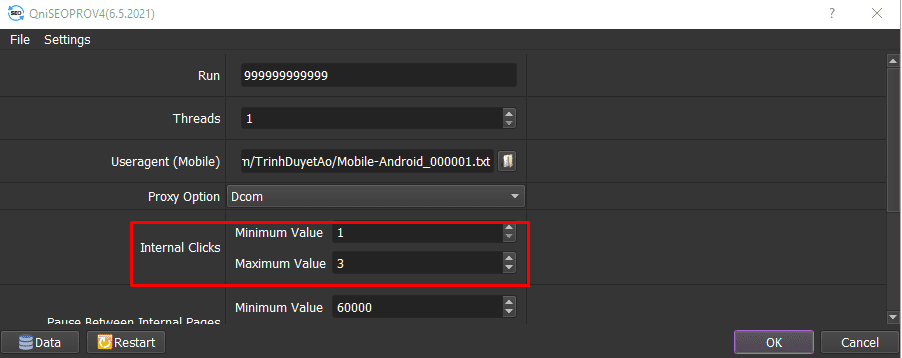
Contact info
Email: autobotsoft@gmail.com
FaceBook: https://www.facebook.com/autobotsoftsupport
Skype: live:.cid.78c51cd4e7238ae3
YouTube: https://www.youtube.com/channel/UCGftS8E3vX7IaUwg4GgDWDQ
Twitter: https://twitter.com/autobotsoft